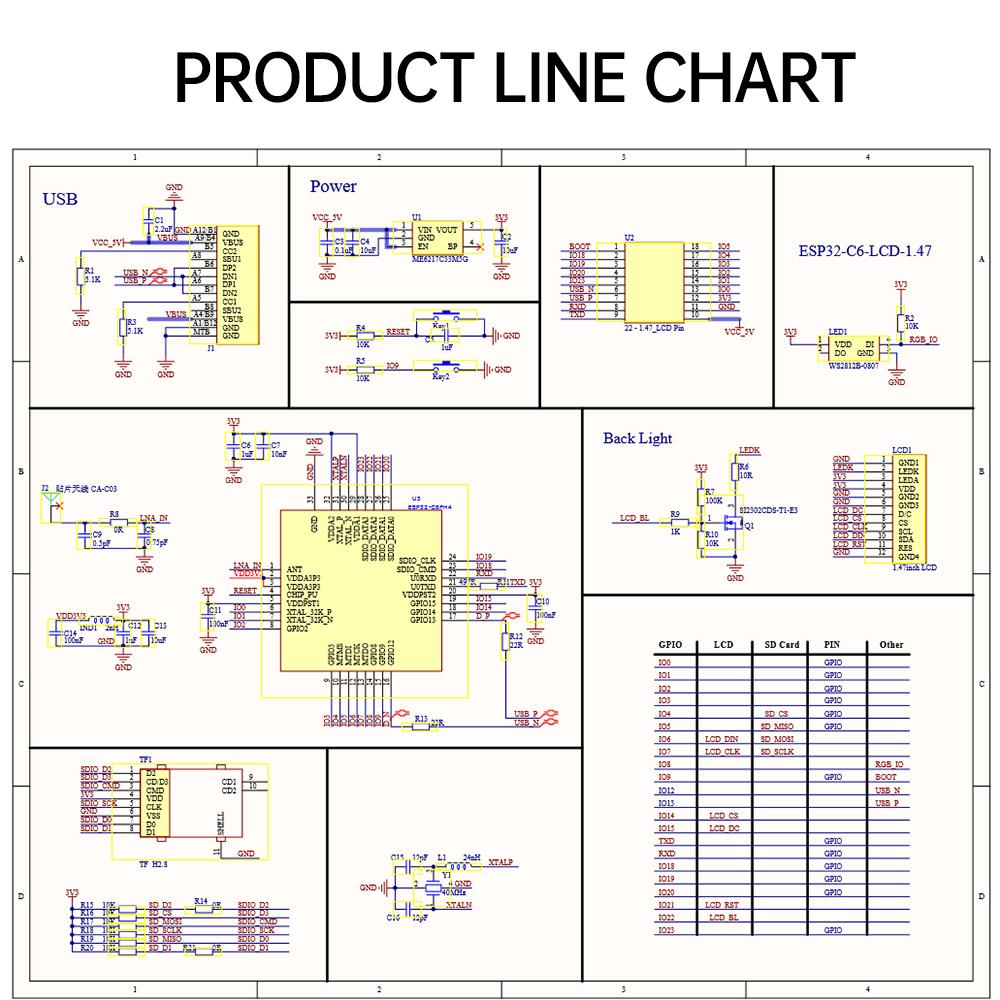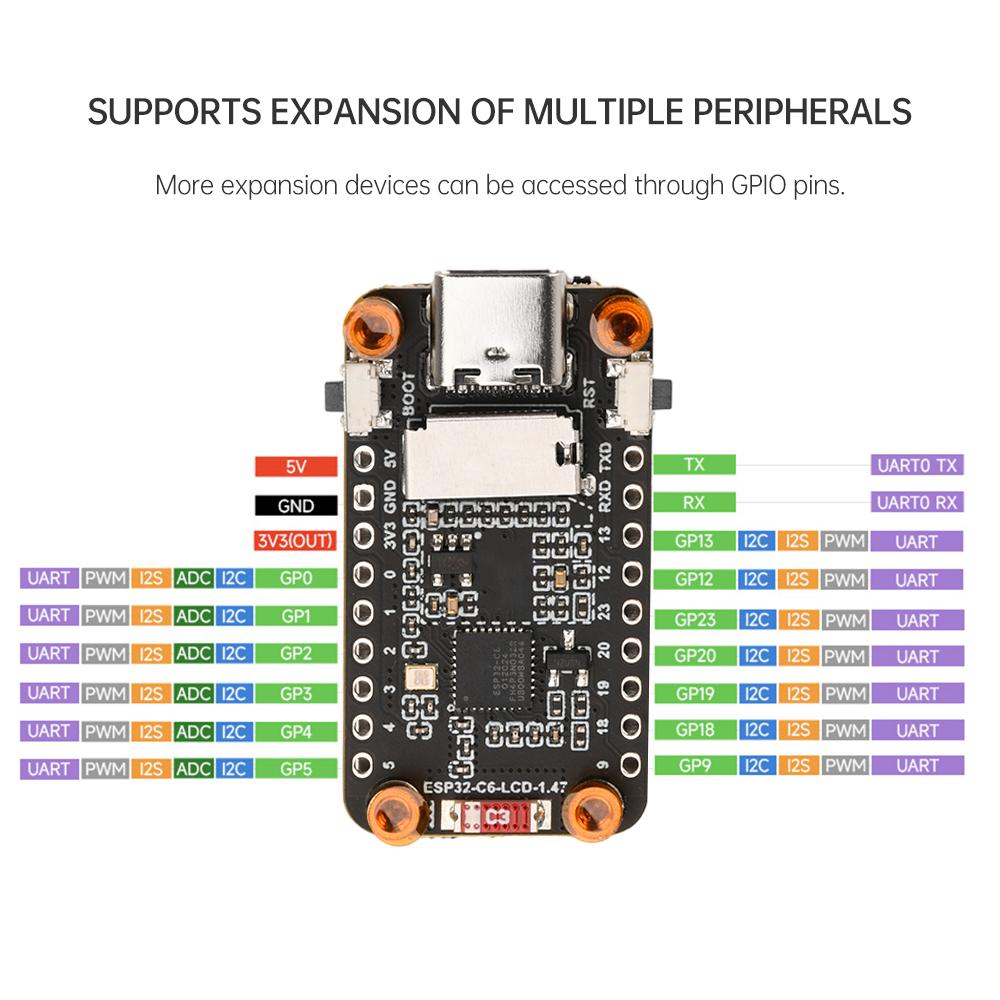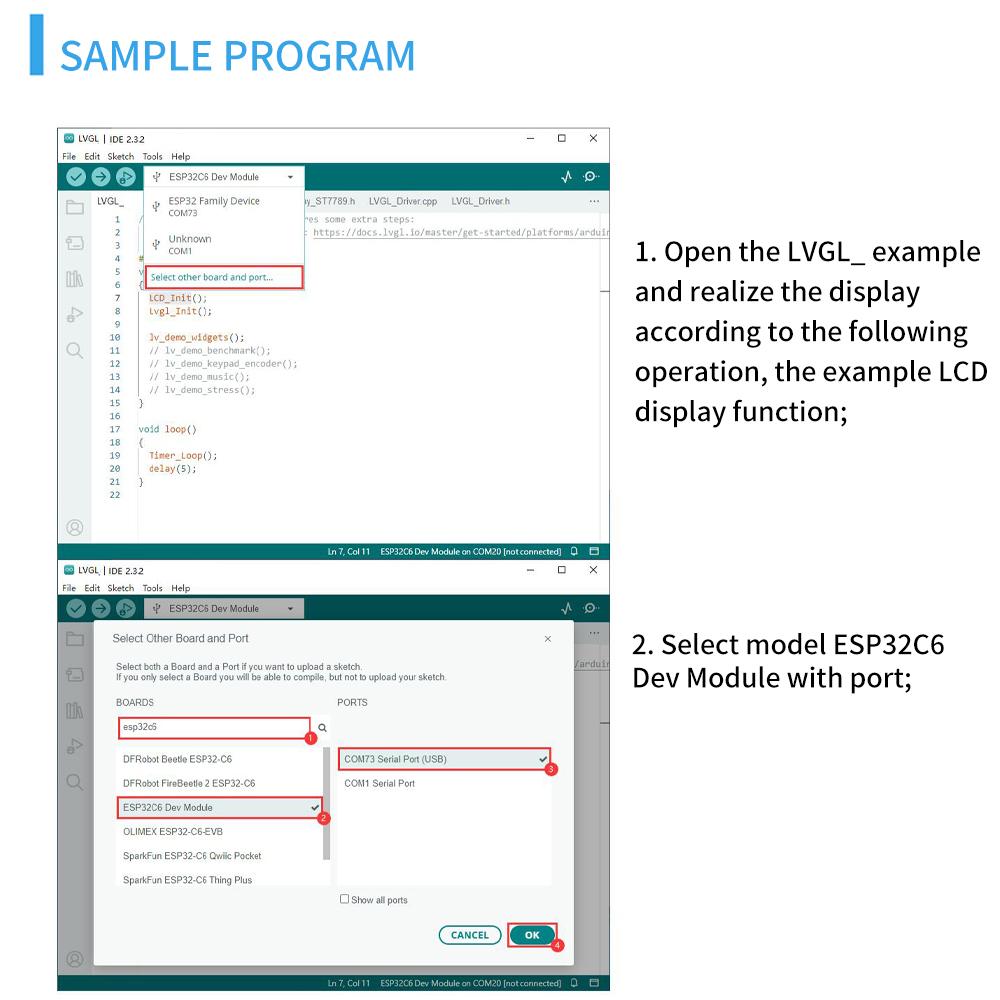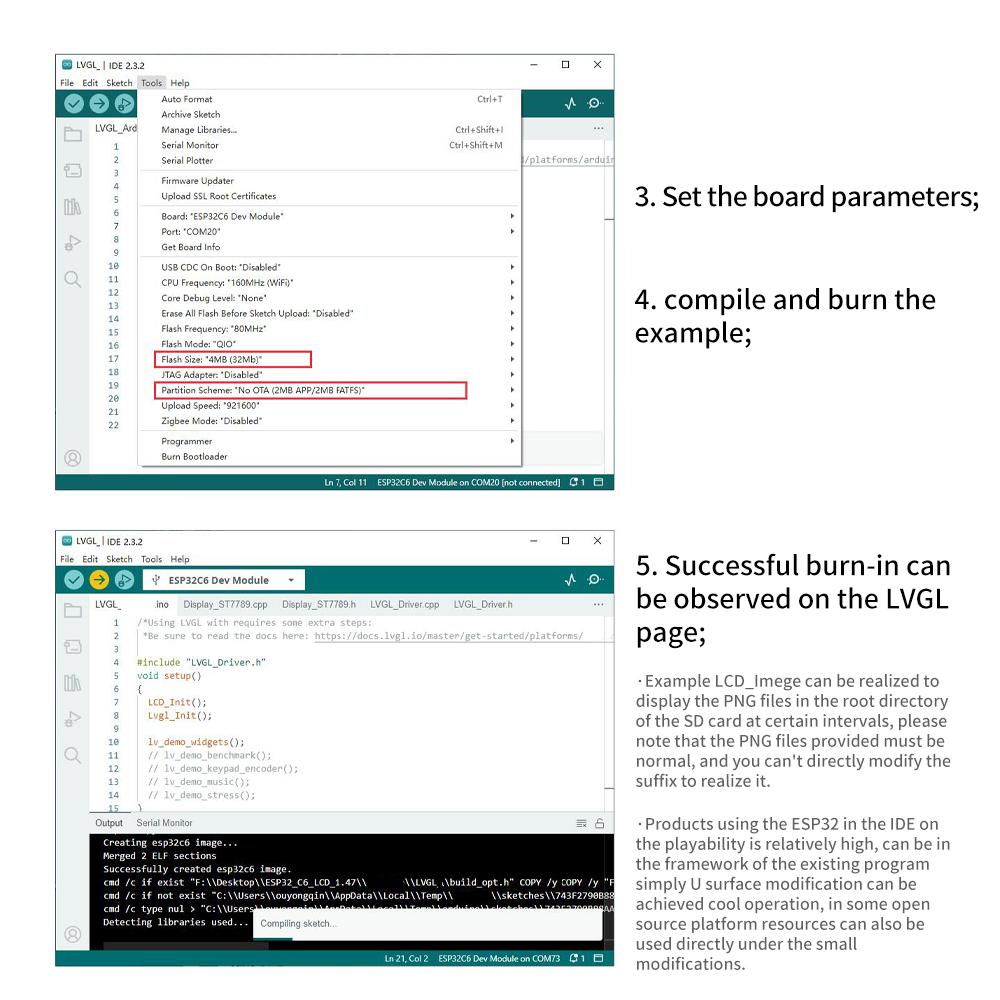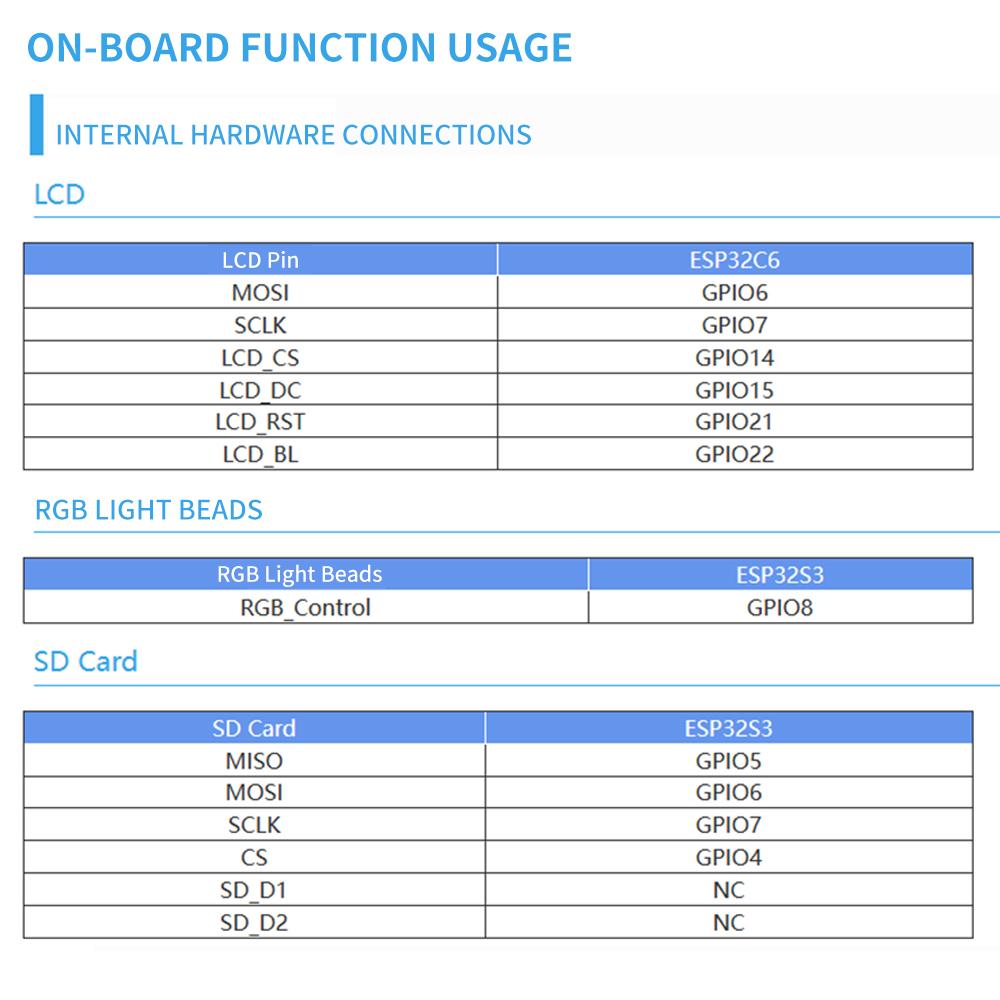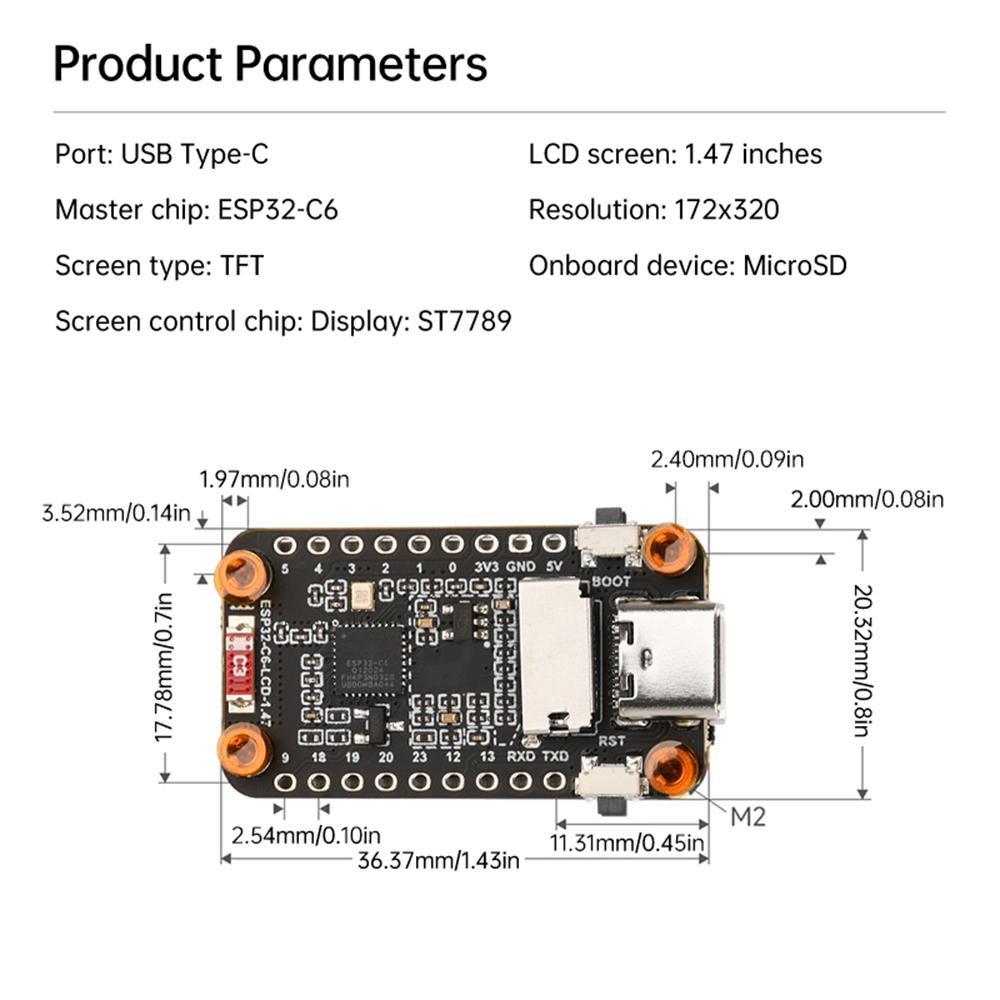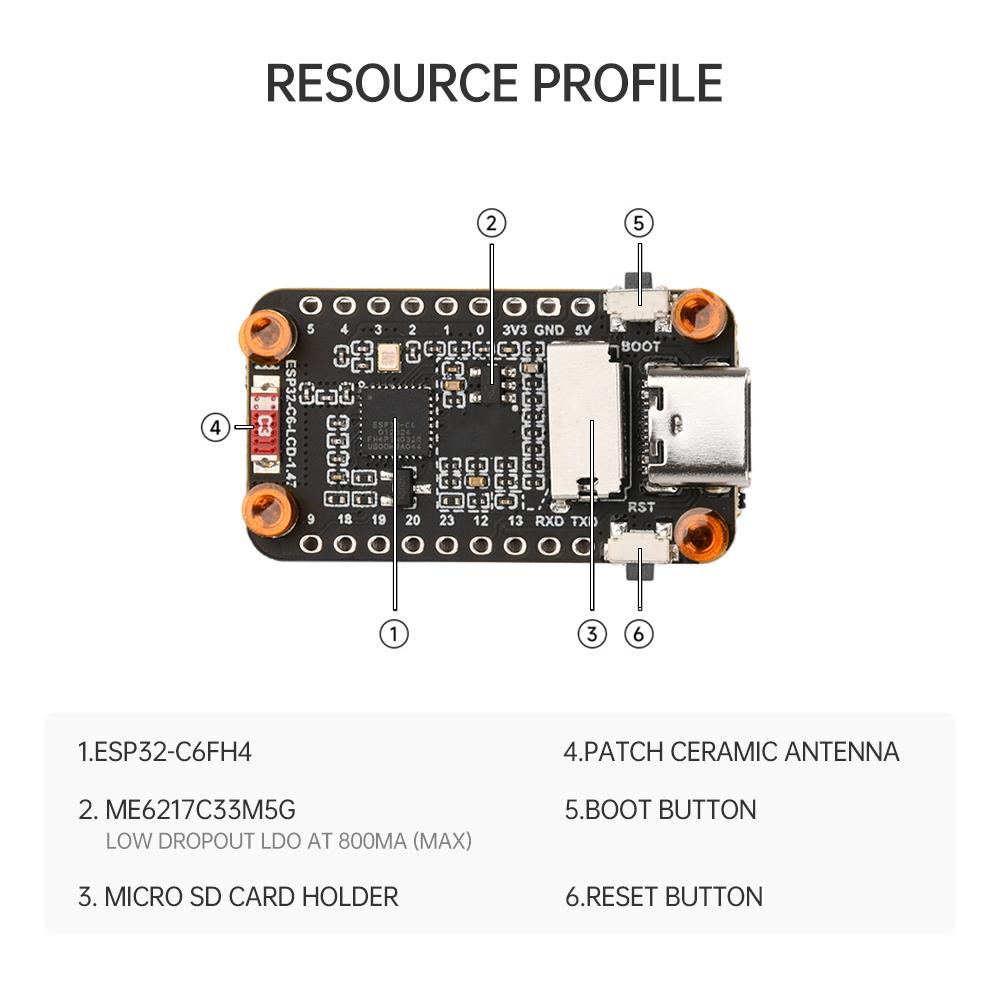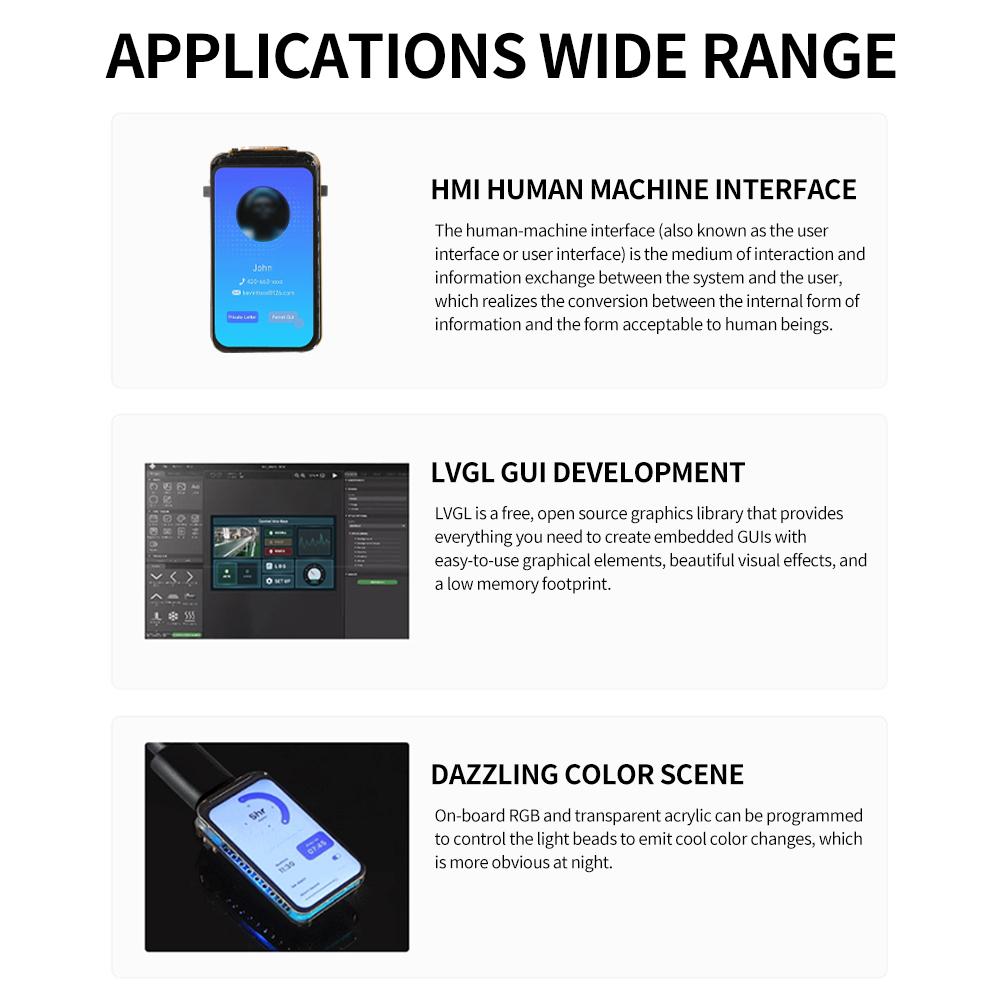Product Features:
1. This 1.47 inch LCD screen development board integrates an LCD display screen, a Micro SD card slot and common peripheral interfaces.
2. It is equipped with a high-performance RISC-V 32-bit processor and a low-power RISC-V 32-bit processor, demonstrating high performance.
3. The clock of the high-performance processor can reach up to 160MHz, and that of the low-power processor can reach 20MHz.
4. It supports 2.4 GHz Wi-Fi6 (802.11ax/b/g/n) and Bluetooth 5 (LE), with an on-board antenna.
5. On-board 320KB ROM, 512KB HP SRAM, 16KB LP SRAM and 4MB flash.
6. On-board 1.47-inch LCD screen, with a resolution of 172×320 and 262K colors.
7. Most GPIO pins are led out, and a full-speed USB serial port is integrated.
8. On-board Micro SD card holder, which can be used to connect external SD cards for storing pictures or files.
9. It supports flexible clock and accurate control of multiple power modes, enabling low-power modes in multiple scenarios.
Product Introduction:
This product is a microcontroller development board that supports 2.4GHz Wi-Fi6 and Bluetooth BLE 5. It stacks and seals 4MB Flash, has an on-board 1.47-inch LCD screen, integrates an LCD display screen, a Micro SD card slot and common peripheral interfaces, and can smoothly run GUI interface programs like LVGL. Combined with various peripheral interfaces, it can quickly develop applications such as HMI of ESP32-C6.
Product Parameters:
Interface: USB Type-C
Master Control Chip: ESP32-C6
Screen Type: TFT LCD
Screen Size: 1.47 inches
Resolution: 172×320
Screen Control Chip: Display: ST7789
On-board Equipment: Micro SD
Product List:
1×Development Board (172x320 resolution)
2×Straight Row Pin
Common Questions:
Question 1: The module keeps resetting, and when checking the recognition status from the Device Manager, it flashes on and off.
Answer: This situation may be caused by the instability of the USB port due to the blank Flash. You can long-press the BOOT button, press the RESET button at the same time, then release the RESET button, and then release the BOOT button. At this time, the module can enter the download mode and burn the firmware (program) to solve this problem.
Question 2: After downloading the program to the module, when trying to download it again, sometimes it fails to connect to the serial port or the burning fails.
Answer: You can long-press the BOOT button, press the RESET button at the same time, then release the RESET button, and then release the BOOT button. At this time, the module can enter the download mode, which can solve most of the problems of being unable to download.