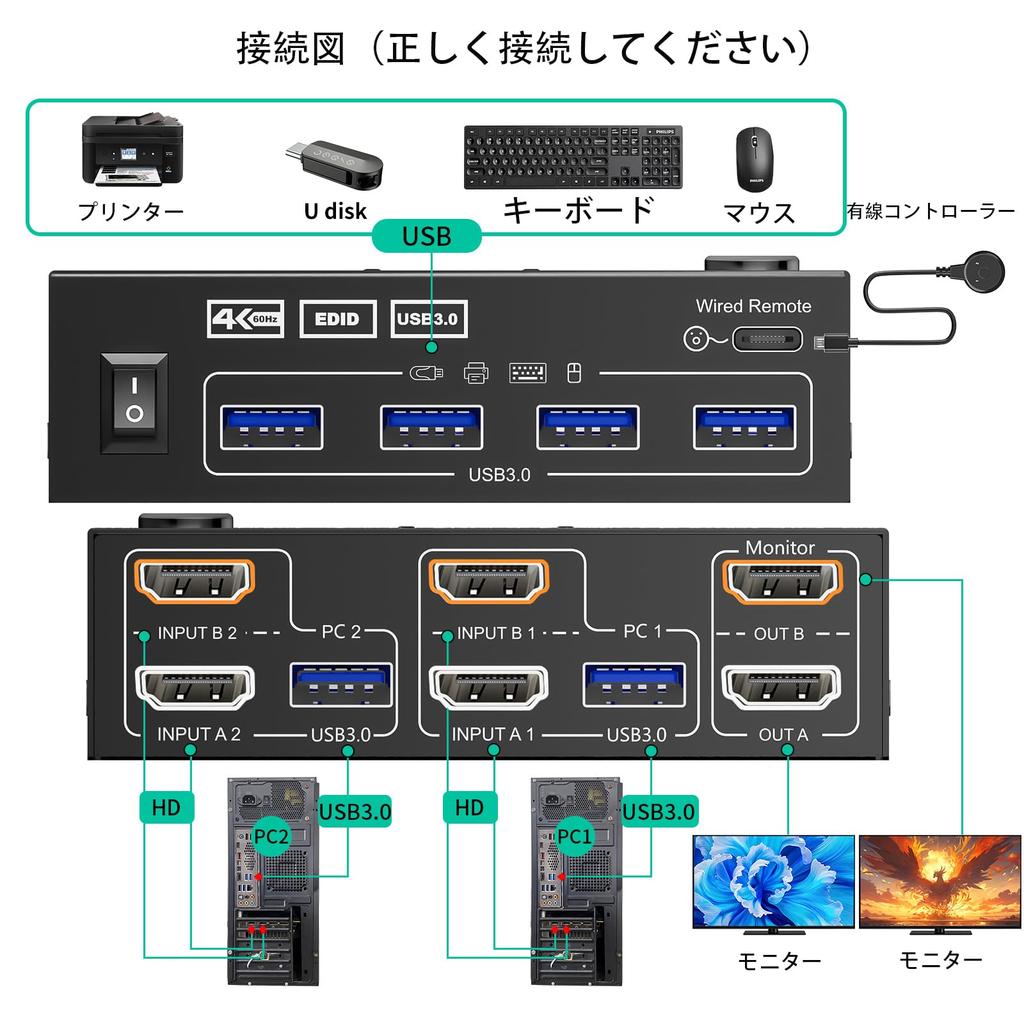----------------------------------------------------------------------
【Voltage Compatibility】
When using electrical appliances, please note that they are designed for Japanese voltage specifications (90-110V), so if you use them with a different voltage, it may cause a malfunction.
【Plug Type】
Our products use Japanese plug types (A or B type).
Please use a conversion adapter if necessary.
【Important Note on Transformers and Adapters】
A transformer adjusts voltage to match your device’s requirements.
A conversion adapter only changes the plug shape and does not adjust voltage.
Using only a conversion adapter without a transformer may result in damage to the product.
【Liability】
We are not responsible for malfunctions or damages caused by improper use, such as operating the product without a transformer.
----------------------------------------------------------------------
[Dual Monitor KVM Switch 2 Input 2 Output] This dual monitor KVM HDMI switcher allows you to control two computers with one keyboard and mouse and two monitors (display extend mode or display copy mode).
【Supports up to 4K@60Hz】USB3.0 dual monitor KVM switch supports resolutions up to 4K@60Hz, 2K@144Hz. Dual monitor KVM HDMI switch supports two computers with different resolutions (one 4K@60Hz, the other 4K@30Hz, 1440P@60Hz, 3D 1080P@60Hz or lower resolution). We recommend using computers with the same resolution.
【Dual Monitor KVM Switch with 4 USB 3.0 Ports】This is a dual monitor HDMI USB switch with 4 USB 3.0 ports that can recognize USB devices such as keyboard, mouse, printer, scanner, etc. USB 3.0 provides data transfer speeds up to 5Gbps, while USB 2.0 only provides data transfer speeds up to 480Mbps. ☛Note: If the input USB 3.0 port is not connected to the KVM or is not connected correctly, the output USB device will not be recognized.
【EDID Support】USB 3.0 HDMI KVM Switch simulates the EDID of the monitor and preserves the display resolution and refresh rate. How EDID works: 1. Lock the screen. When you switch from PC1 to PC2, and then back from PC2 to PC1, the windows on PC1 will keep the order before switching and will not be out of order. 2. Automatically identify the optimal resolution and apply it to the monitor.
【Two Switching Modes and LED Indicator】This KVM switch features two switching methods: the button on the panel and the wired controller (included). The two-color indicator light lets you see which computer is active.
【Extend Mode & Copy Mode】The dual display KVM switch requires two HDMI ports per computer, and for computers with a discrete and integrated graphics card, both HDMI ports should be on the discrete graphics card.
What's in the box: 1 x USB3.0 HDMI KVM switch with dual monitor support, 2 x USB3.0 cables (1.5m), 1 x wired controller, 1 x user manual.